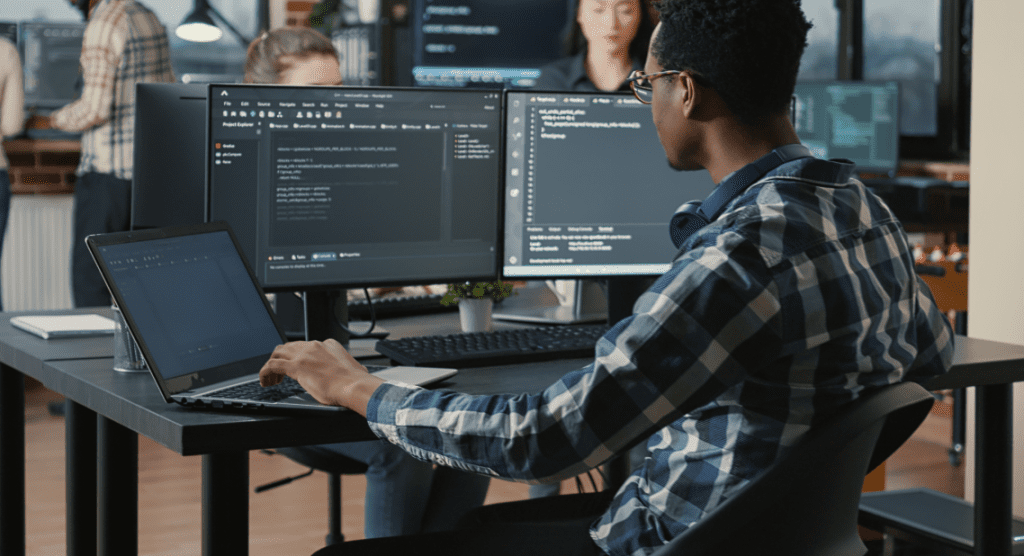How to Build Trust Using Your Business’s Technology
Technology can be a daunting investment for small and medium-sized businesses (SMBs). Between the initial cost and the time and effort it takes to maintain and keep up with technology, it’s little wonder why so many SMBs are hesitant to invest in it. However, when done correctly, technology can be a powerful trust-building tool for SMBs. By having reliable technologies, you can build trust among your people, processes and customers. This trust can result in better outcomes for your company, including job satisfaction, employee and customer retention, innovation and your bottom line. It’s important to remember that to use technology to build trust, you first need to concentrate your efforts on these key areas: Pay attention to these aspects To make the most of your technology to build trust with customers, employees and other stakeholders, your business should focus on the following: Reputation Are you using technology from well-known and trusted vendors? Using technology that is already known and trusted in the marketplace can help you build a trustworthy reputation. Borrow from their trustworthiness to boost your own. Security Organizational data breaches have become increasingly common in recent years, with world events making the situation worse. Protecting customer and employee data is critical to building trust. Make sure you have ironclad measures in place to keep sensitive information secure. User experience Technology and processes can be harnessed to create trust-building foundations among employees, customers and partners. For example, integrating technologies can save time and serve as a reliable foundation. Inefficient or incompatible technologies can create chaos and confusion, damaging productivity. If you take the time to select and integrate the right technologies, it can make all the difference. Similarly, thoughtful processes that consider the user experience can reduce confusion and opportunities for conflict and make it easier for employees to work with you. Conflicts arise when an individual’s expectations do not match the actual experience. Thoughtful processes can help ensure that everyone’s expectations are met, minimizing the chances of a conflict. Backups, disaster recovery and incident response “Trust, but verify” should always be your motto. Do you currently have a way to verify that your data backups are working properly? A managed service provider (MSP) can help you verify that your backups are reliable and will work in the event of an incident, delivering a more consistent experience to employees and customers alike. Compliance Is your business compliant with data privacy regulations? Before assuming you are, make sure with a solid foundation (like the National Institute of Standards and Technology Cybersecurity Framework or NIST CSF) and routine reporting that measures compliance. Protecting customer data is a great way to build trust. Flexibility Remote and hybrid work has become more and more popular over the last several years, and is a trend that isn’t going anywhere any time soon. Offering employees the flexibility to work from different locations is a great way to build trust and loyalty with your organization – which can, in turn, improve the customer experience. However, you’ll need to make sure you have the necessary technologies in place to ensure that employees can work safely and provide top-notch service remotely. Partner for success Since trust-building can be so difficult for SMBs to handle on their own, collaborating with an MSP like us is your best option for success. We can help with tasks like disaster recovery, compliance, security and much more. By working with an MSP like us, you can concentrate on your day-to-day operations and big-picture business goals, safe in the knowledge that your customers’ data is secure. Feel free to reach out and schedule a no-obligation consultation.
How to Build Trust Using Your Business’s Technology Read More »