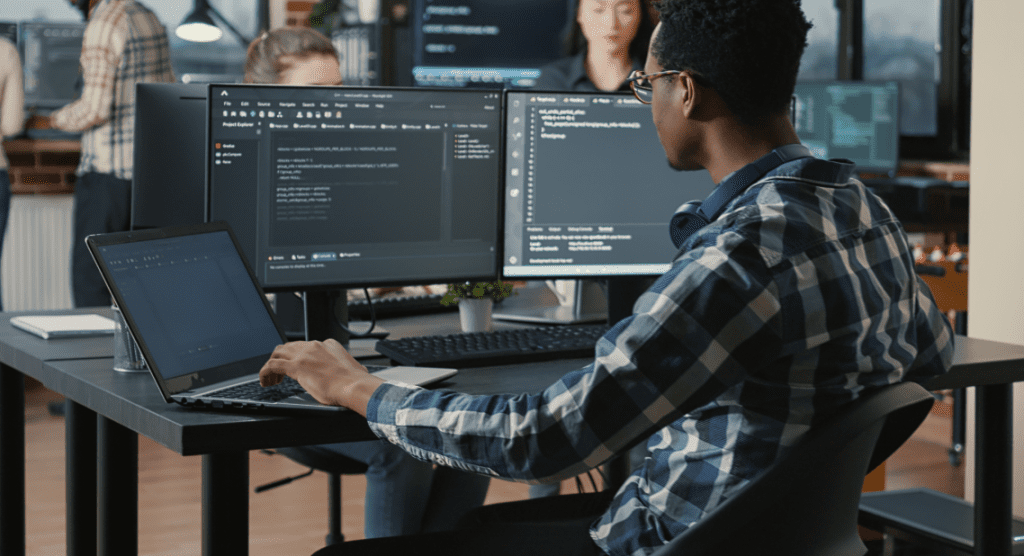99 Problems but Cloud Backup Isn’t 1
Data loss is a genuine threat to all businesses. Not only can it cost a lot of time, money and other resources to fix, but it can also be a huge pain to deal with when you have other pressing business matters to handle. While there are plenty of reasons data can be lost, such as hardware damage, software malfunctions and natural disasters, the most frequent cause is something as simple as human error. That’s why it’s so important to have a data backup strategy in place. By backing up your data regularly, you can protect yourself from the devastating effects of data loss. So, what are you waiting for? If you don’t have a data backup strategy in place, now is the time to create one. Otherwise, you could be putting your organization at risk. Pros of cloud backup There are many benefits to backing up your data to the cloud. Here are four of the biggest pros: It’s cheaper to rely on cloud backup than to build and maintain an in-house backup method The most compelling reason to consider cloud backup is cost. Cloud backup services are typically subscription-based, which means you pay a monthly or annual fee for a certain amount of storage. This is significantly cheaper than building and maintaining your own physical backup infrastructure. Also, since cloud backup is often pay-as-you-go, you only ever pay for the storage that you use. Plus, you usually get discounts on cloud backup services by signing up for a long-term contract. Cloud backup is scalable and can grow with you As an organization grows, so does the amount of data it needs to save. With a traditional on-site backup solution, this can become a severe problem. You either need to purchase and set up additional hardware or start deleting existing data to make room for new data. However, with a cloud backup solution, you can effortlessly add more storage as required. This makes it easier to keep your backup up to date without stressing about insufficient space. Cloud backups are generally more secure against ransomware attacks In the wake of a surge in ransomware attacks, many businesses have been scrambling to beef up their security measures. One area that has come under scrutiny is data backup. Some organizations have been moving their backups to the cloud to take advantage of the increased security that cloud providers offer. There’s no doubt that cloud backups are more secure than on-premises backups. Cloud backup providers have numerous security measures to protect data, and they are always working to improve their defenses against new threats. Additionally, cloud backups are often stored in multiple locations, making it much more difficult for attackers to delete or encrypt all backup copies. Although cloud backups are more secure, you should still strive to protect your data. Cloud backups are not immune to attack, and you should take steps to secure your data, such as encrypting backups and restricting unauthorized access. Data backed up in the cloud is accessible from anywhere Local data backups are not the answer if you need to access your data from a different location. On the other hand, cloud backup allows you to access your backed-up data from anywhere, making it much more convenient than local backup. This is a significant advantage for businesses whose employees work remotely. Cloud backups not only enable you to access data from anywhere, but you can also share it for collaboration with a few clicks. There is no doubt that cloud backup is the future of data storage. It’s more secure and accessible than local data backup and is an excellent way to ensure your data is always available when you need it. Join hands for success If you’re like most businesses and rely on cloud-based applications and services, it’s crucial to have a robust cloud backup and disaster recovery plan in place. However, it could be a heavy lift if you are doing it alone. This is where an IT service provider like us can help. We can play a vital role in helping you protect your data by providing guidance and expertise throughout your cloud backup journey.
99 Problems but Cloud Backup Isn’t 1 Read More »